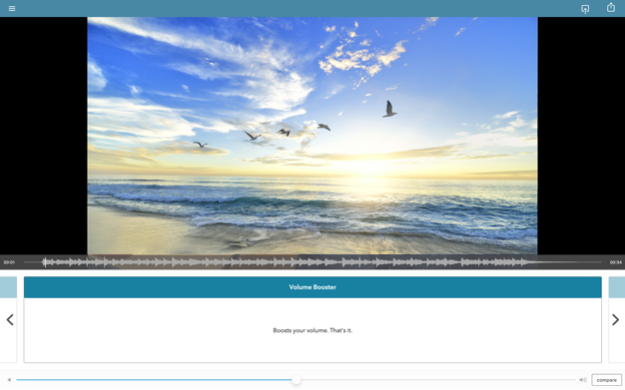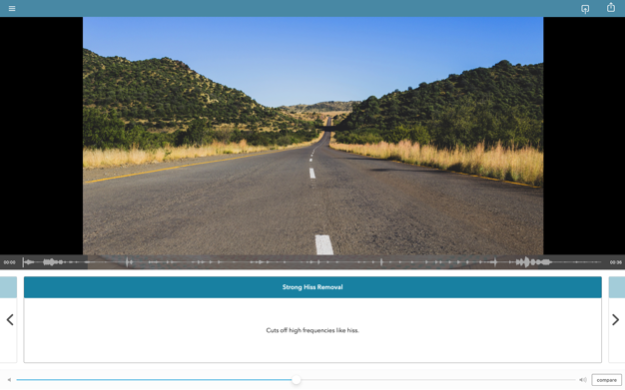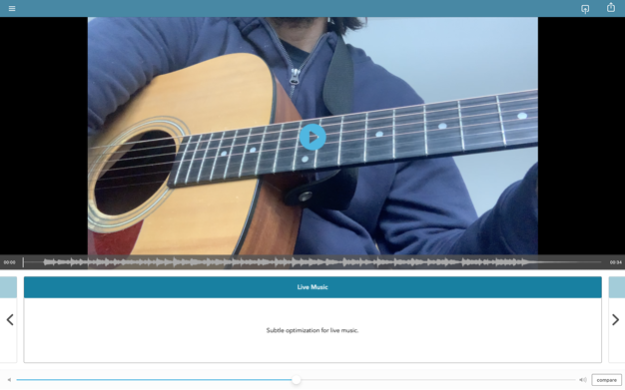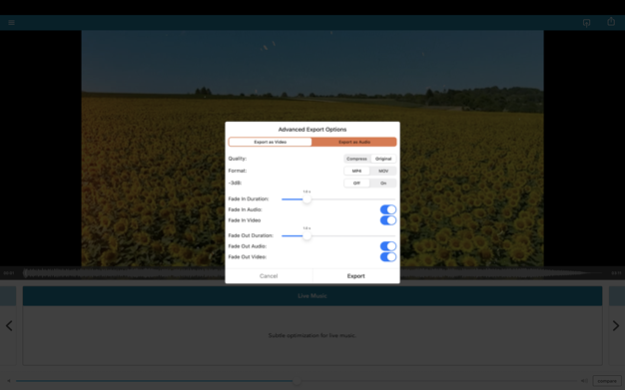AudioFix Pro: For Video Volume 3.0
Paid Version
Publisher Description
Boost, improve, mute, or extract the sound of your videos. Import a video and AudioFix instantly cleans the audio and maximizes its volume. You can now add fades too!
Instantly improve, boost, extract or mute the audio in your videos. Import a video and AudioFix immediately cleans its sound and maximizes the volume. If you'd like to try before you buy, check out AudioFix: For Videos (not Pro).
We offer human customer support through the side menu of the app.
An important and necessary tool for filmmakers, YouTubers, or anybody that wants to give their videos a better, more professional sound quality.
FEATURES
▪ Automatically boosts the audio in your video
▪ Manually boosts the volume and increase the sound
▪ Choose from 12 filters to clean your audio
▪ Extract the audio from your video
▪ Mute the sound of your video
▪ Save as new or shrink the file size for sharing
▪ Export for Instagram
▪ Easily compare to your original video
▪ We never overwrite your original file
▪ Press a filter to bypass it
FILTER CHOICES
▪ Silence
▪ Live Music
▪ Audio Smoother
▪ Volume Booster
▪ Mild Wind Removal
▪ Hard Wind Removal
▪ Mild Hiss Removal
▪ Strong Hiss Removal
▪ Audio Fix Mild
▪ Audio Fix Medium
▪ Audio Fix Strong
▪ Audio Fix Ultra
Check out our Audio Production for Videos bundle which includes AudioFix Pro and MicSwap Pro.
Tap 'compare' to hear the improvement from your original. Press on a filter to bypass it and so you only hear the volume change.
We never overwrite your original. Save as a new video in the same resolution. You can also use Audio Fix to reduce the file size of your video for easier sharing with our compress video option. Use Audio Fix to remove all sound from your video. Lots of options!
Also by Future Moments:
MicSwap
MicSwap Pro
MicSwap MultiTrack
MicSwap MultiTrack Pro
AudioMaster
AudioMaster Pro
AudioFix
VideoMaster
VideoMaster Pro
VideoVerb
VideoVerb Pro
Hear Boost
For Filmmakers, Videographers, Youtubers, Instavideos, Vimeo, Youtube, Instagram etc.
Universal App - Buy on iPhone, own it on iPad and Desktop too
Apr 1, 2024
Version 3.0
NEW FEATURES!
+ Add fades in/out (Video and/or Audio)
+ Advanced Export Options
These were added from a user request. Any other features you'd like us to add?
Please email us through the side menu of the app so we can help!
About AudioFix Pro: For Video Volume
AudioFix Pro: For Video Volume is a paid app for iOS published in the Screen Capture list of apps, part of Graphic Apps.
The company that develops AudioFix Pro: For Video Volume is Future Moments. The latest version released by its developer is 3.0.
To install AudioFix Pro: For Video Volume on your iOS device, just click the green Continue To App button above to start the installation process. The app is listed on our website since 2024-04-01 and was downloaded 18 times. We have already checked if the download link is safe, however for your own protection we recommend that you scan the downloaded app with your antivirus. Your antivirus may detect the AudioFix Pro: For Video Volume as malware if the download link is broken.
How to install AudioFix Pro: For Video Volume on your iOS device:
- Click on the Continue To App button on our website. This will redirect you to the App Store.
- Once the AudioFix Pro: For Video Volume is shown in the iTunes listing of your iOS device, you can start its download and installation. Tap on the GET button to the right of the app to start downloading it.
- If you are not logged-in the iOS appstore app, you'll be prompted for your your Apple ID and/or password.
- After AudioFix Pro: For Video Volume is downloaded, you'll see an INSTALL button to the right. Tap on it to start the actual installation of the iOS app.
- Once installation is finished you can tap on the OPEN button to start it. Its icon will also be added to your device home screen.